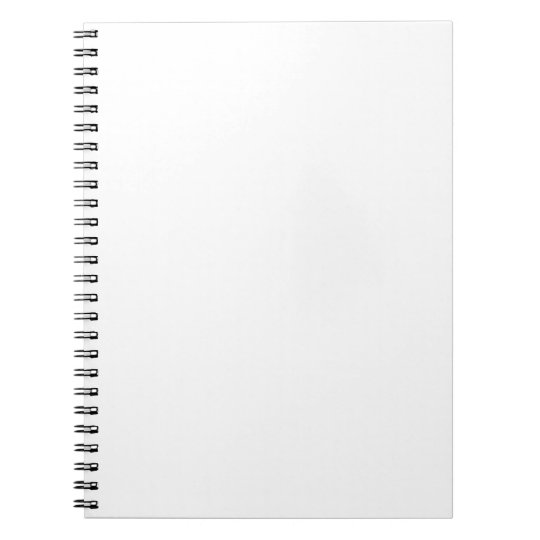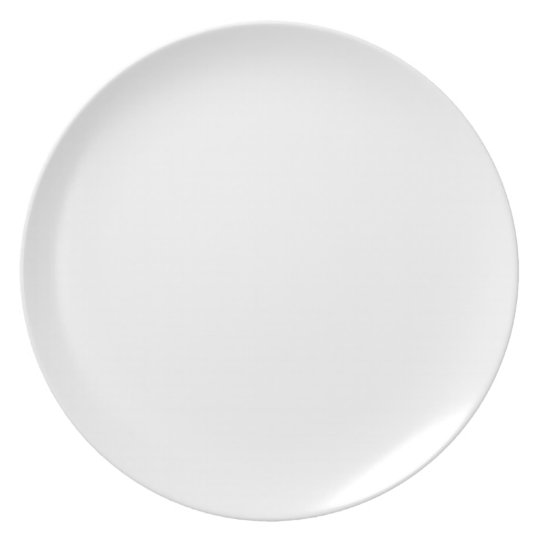Used words
Start Meditation
Explore Practices
My Progress.
Start Meditation
My Progress
Home
Screen:
The
home
screen
features
a
serene
background
image
of
peaceful
landscape
such
as
tranquil
lake
surrounded
by
mountains
or
lush
green
forest.
At
the
top
there's
bold
header
welcoming
user
to
app.
Below
header
there
are
clear
call-to-action
buttons
for
common
actions
and
color
scheme
is
primarily
composed
soft
ocean
blue
sunlit
yellow
accents.
Meditation
When
selects
from
screen
they
taken
meditation
screen.
calming
gradient
pastel
colors
transitioning
light
gentle
yellow.
session
guided
soothing
voiceover
with
option
customize
duration
sounds.
timer
progress
bar
prominently
displayed
at
bottom
along
pause
resume
end
session.
Roboto
font
used
instructions
ensuring
readability
clarity.
Explore
Practices:
In
this
section
users
can
explore
different
practices
mindfulness
exercises.
Each
practice
represented
card
nature-inspired
brief
description.
cards
arranged
in
grid
layout
maintaining
consistency
simplicity.
Users
tap
on
learn
more
about
begin
My
Progress:
section
allows
track
their
journey
view
achievements.
It
includes
statistics
total
time
streaks
badges
earned.
Progress
charts
graphs
visualize
user's
growth
improvement
over
time.
interface
designed
clarity
accessibility
mind
that
easily
understand
navigate
progress.
Create your own